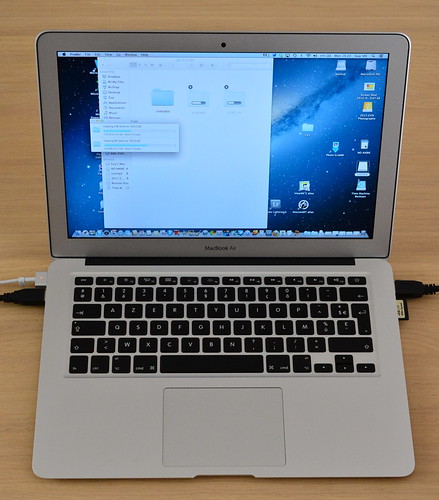
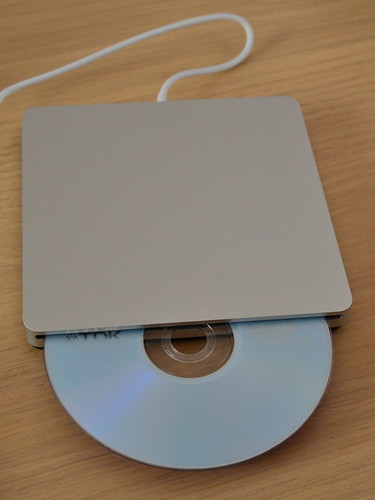
Apple only supports DVD players in their computers, some of them still have an integrated DVD player (those are disappearing in their new products) or have the possibility to connect an external one (Apple provides one for the MacBook Air range for instance). See above picture.

The solution: consists of two elements: the BluRay player/burner and the required software.
There are quite a few cheap BD burners available on the market. I selected a Samsung version based on several reviews I could find on the net. The advantages of this player are a relative compactness, the fact that it works with a single USB connection (and embedded power supply - no external power supply needed), and it is delivered with the PowerDVD software suite allowing to play BluRay's on Windows platforms.

The player will automatically be recognised as a disc unit and you'll be able to play DVDs with the standard DVD player provided by Apple. To play BluRay discs, you'll need specific software. The good news is that freeware is available, next to commercial products. Moreover, the Mac software will make the use of BD more user friendly, most annoying videos/commercials/copyrights are skipped, you can almost directly watch the movie/TV series, a huge advantage.
See here, for instance, for more info:
http://download.cnet.com/Free-Mac-Blu-ray-Player/3000-13632_4-75891746.html
You're all set, you can watch your BDs on your Mac from now on...
